Customization Section
INSTRUCTIONS & VIDEO TUTORIALS
How to Add Menu Icon in "zimger" Sketch File
- For uploading "add menu" icon, please open zimger.sketch file using sketch software
- Please click on "3. Profile" in the layer dropdown just below the pages section.
Please see the screen below:
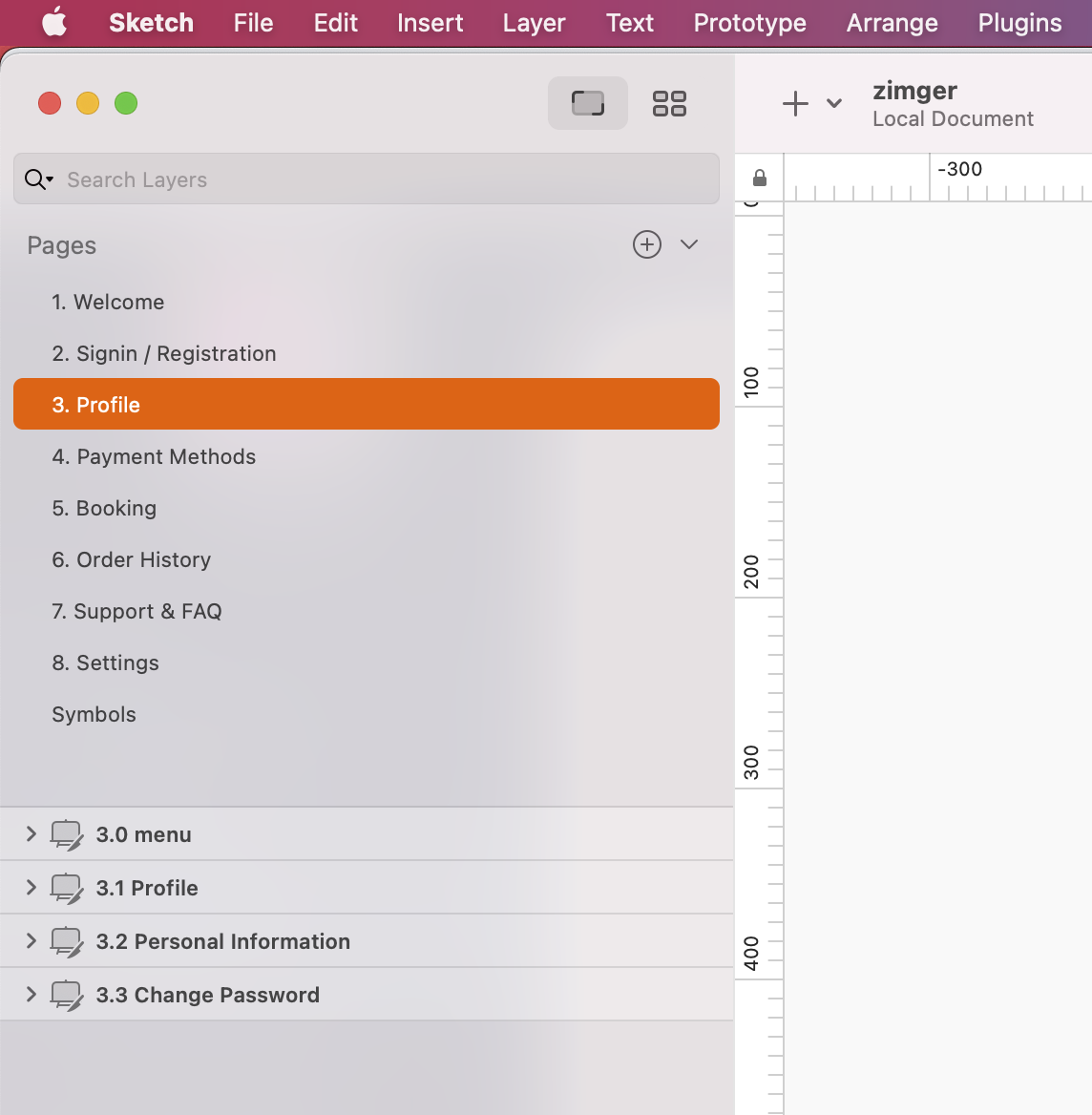
- Please click on "3.0 menu" in the layer dropdown just below the pages section and you should be able to see all the content included in the 3.0 menu page. Find folder named "Content"
please click on it and select "Search icon" into the "Search Destination" folder
Please see the screen below:
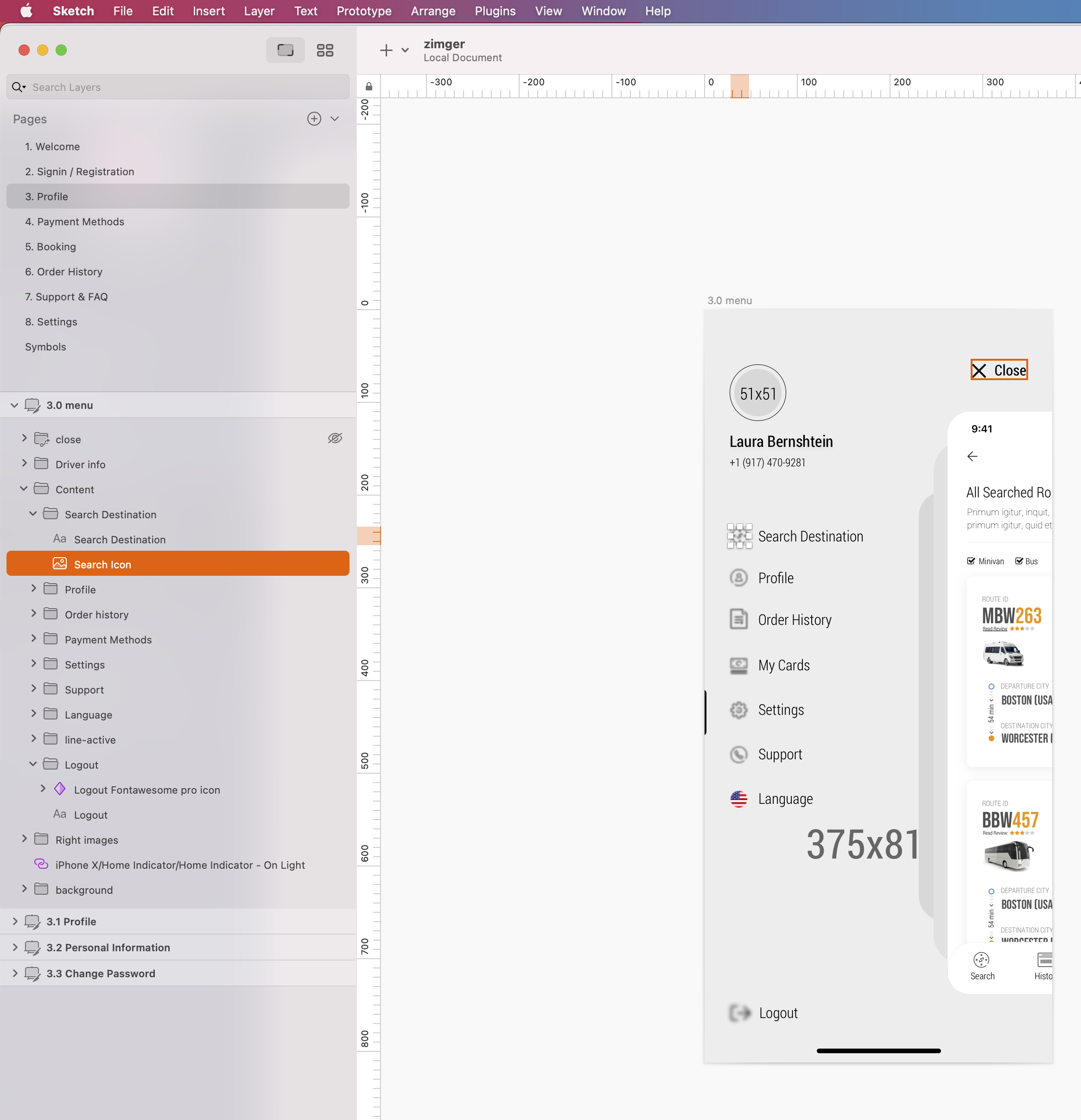
- Click on Insert -> image on the Top Menu of sketch software, find your icon in your local computer, click open and your icon will appear on the page.
Choose and set correct size of your new icon and move it on the correct place, that is all.
Please see the screen below:
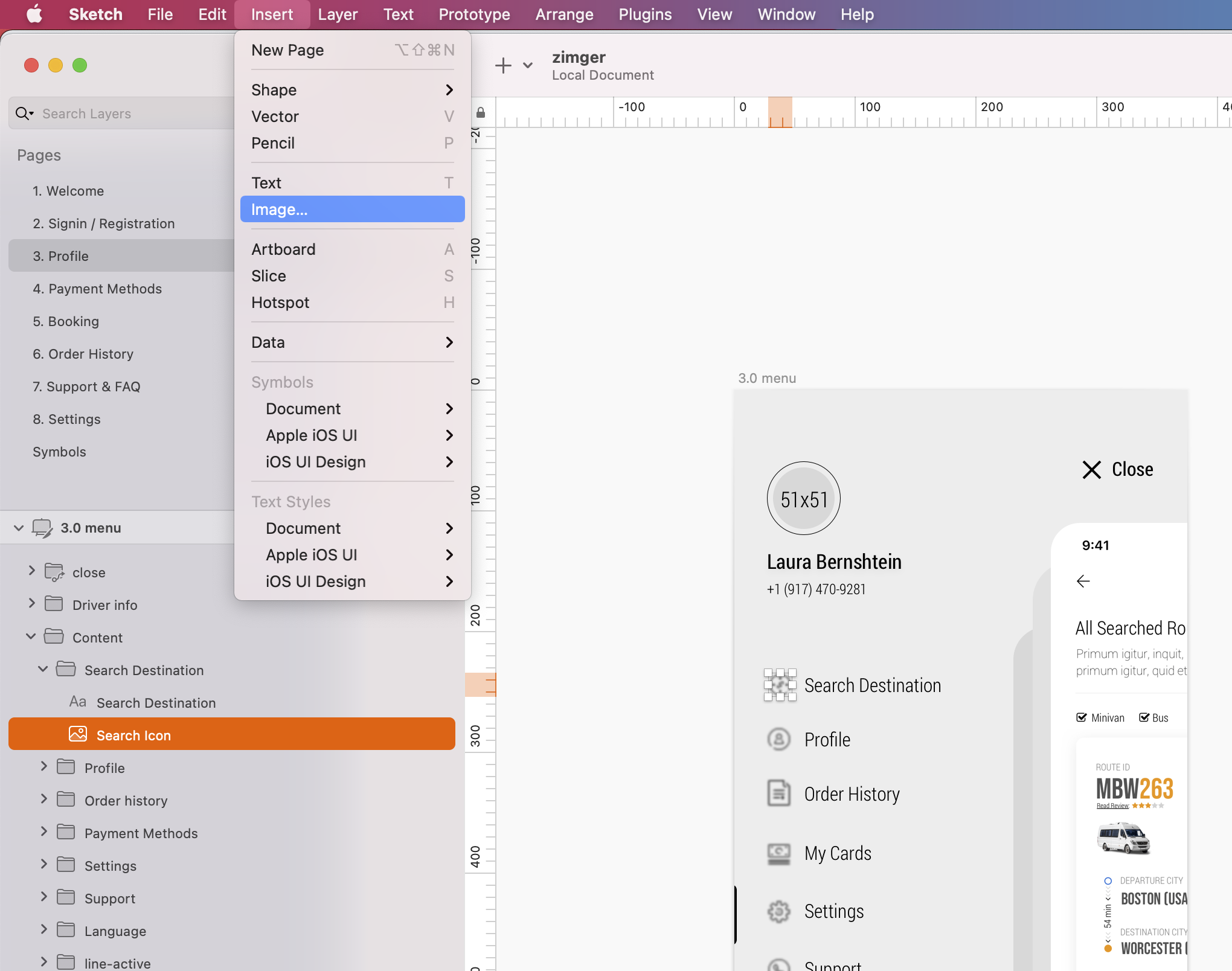
Also you can see How to Add Menu Icon & replace name of menu in zimger.sketch file below:
