Customization Section
INSTRUCTIONS & VIDEO TUTORIALS
How to replace text in Zimger.sketch file
- For editing text please open zimger.sketch file using sketch software
- Click on "1. Welcome" page in the left "Pages" panel.
Please see the screen below:
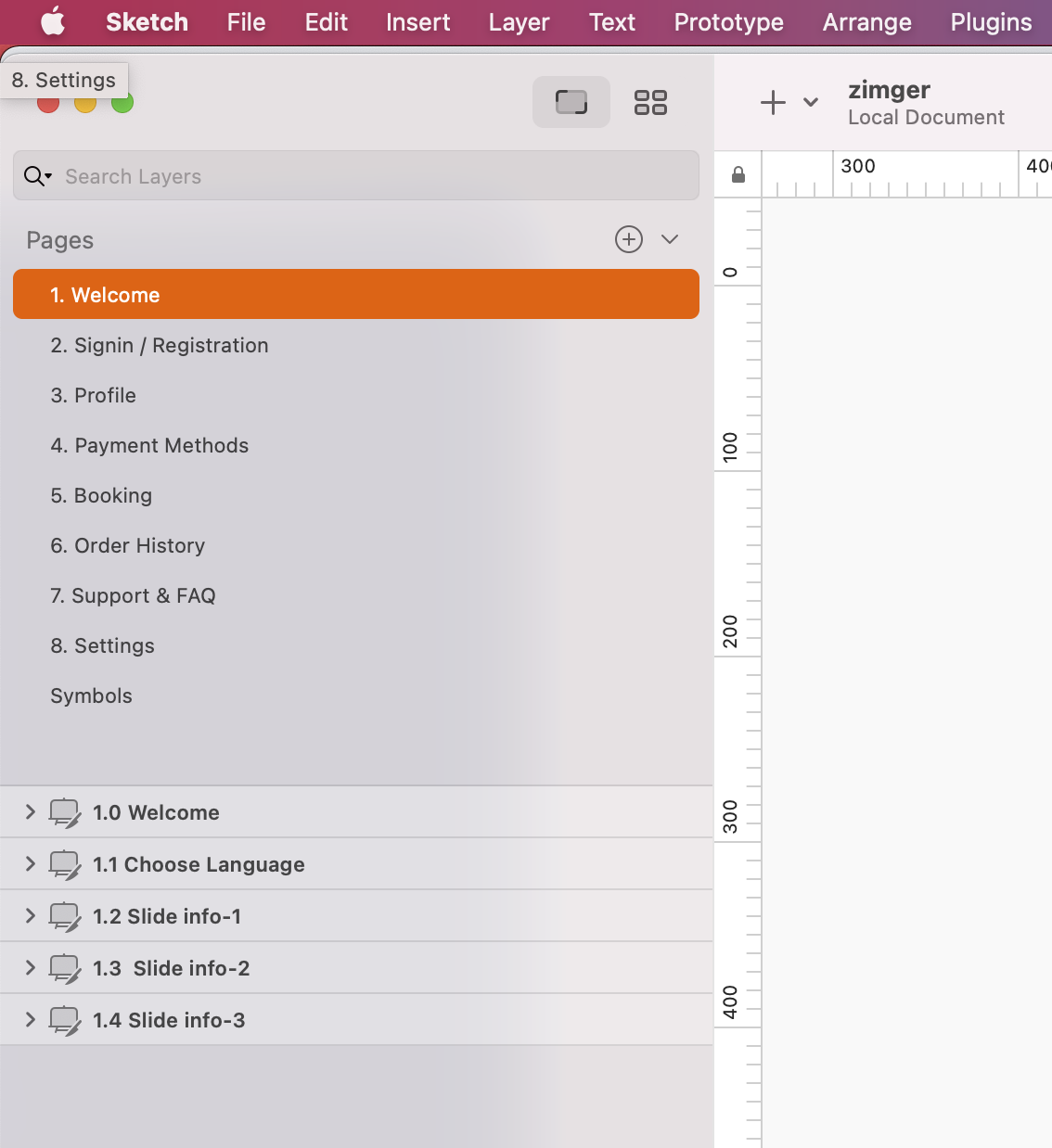
- Please click on "1.2 Slide info-1" in the layer dropdown just below the pages section and you should be able to see all the content included in the 1.2 slide info-1 page.
Please see the screen below:
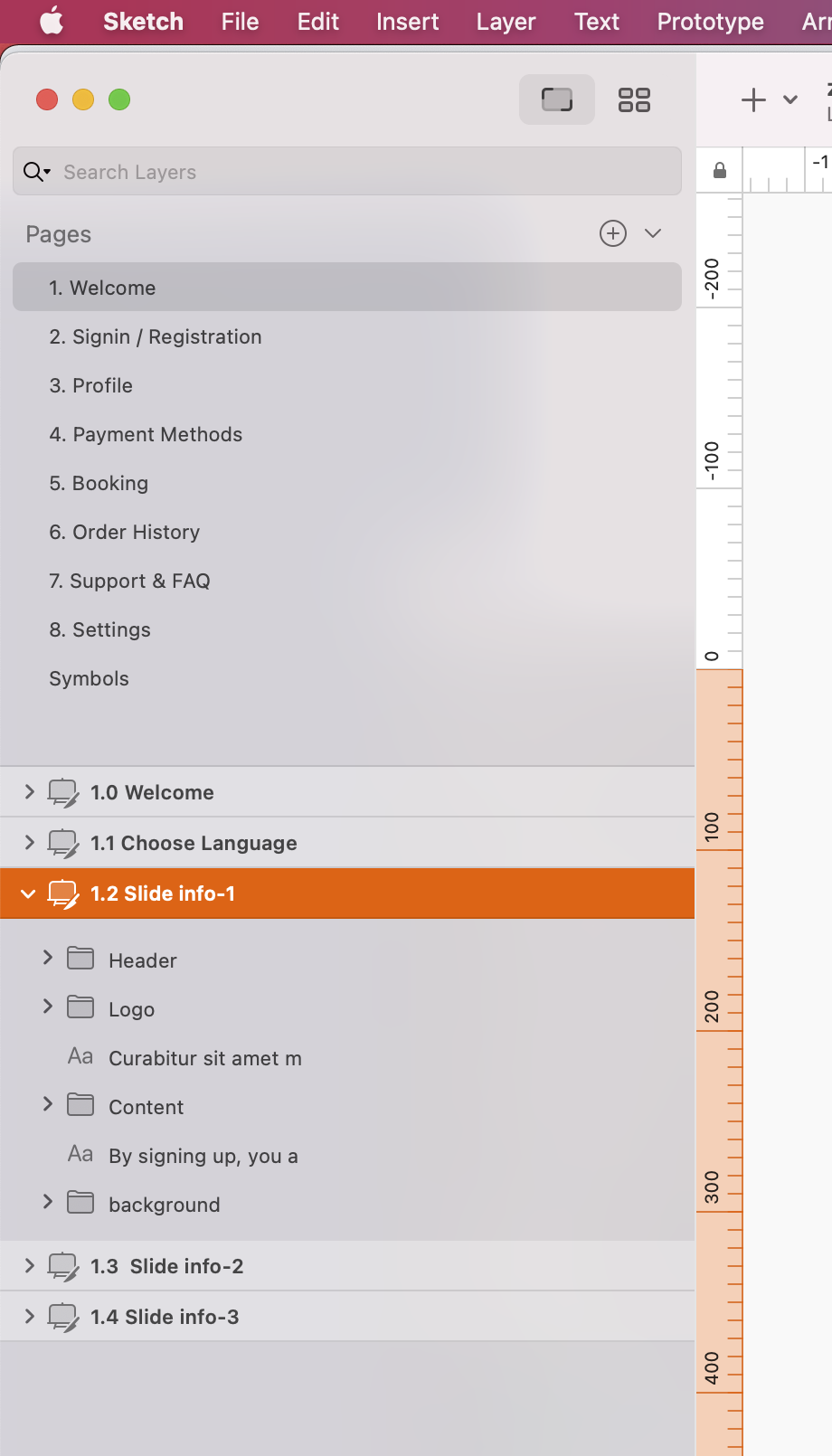
- Click on Content folder and you will find "Description" text. Click on this item and you will be able to change or replace description text on the screen.
Please see the screen below:
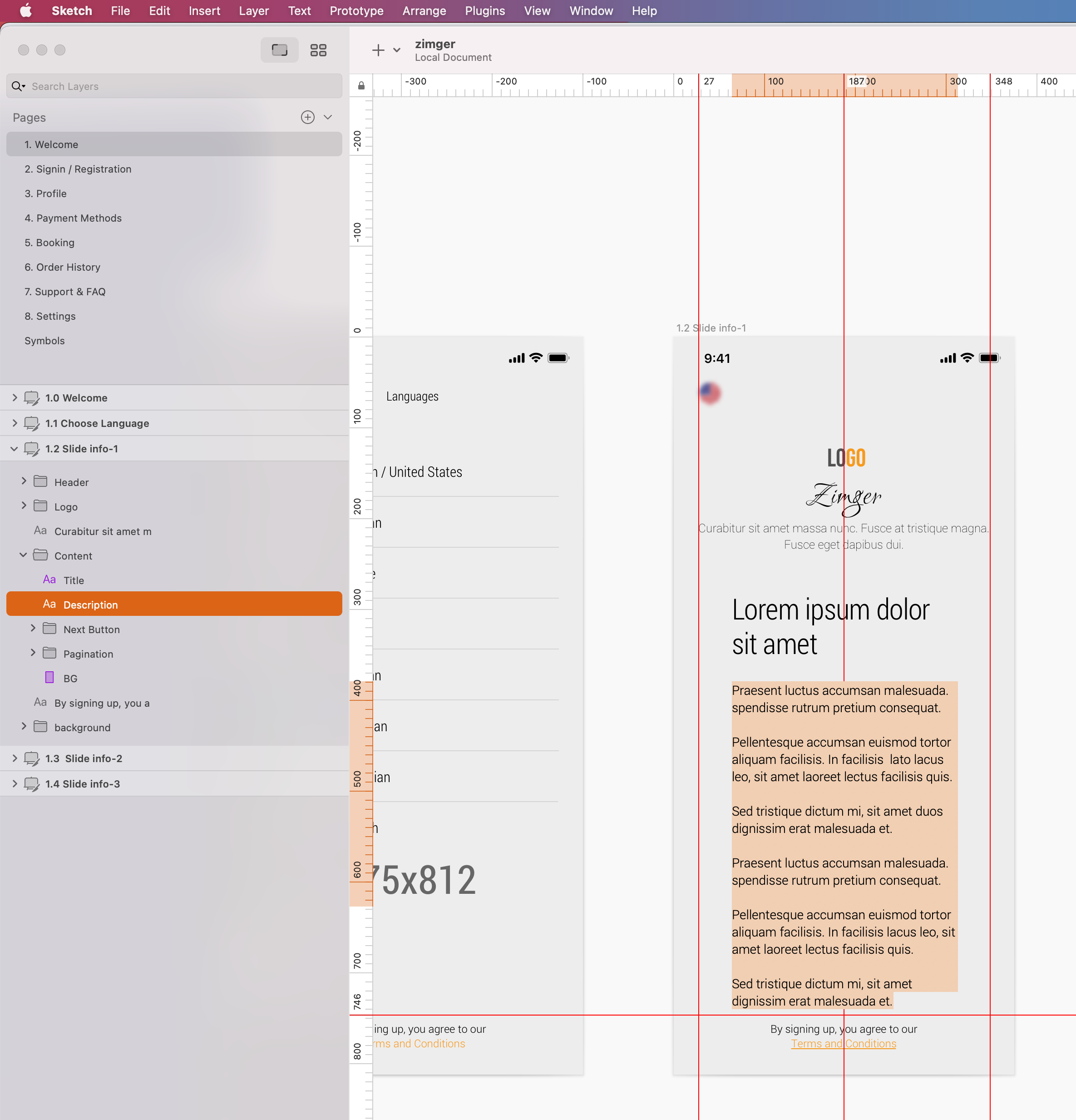
Also you can see how to replace or edit text in Zimger.sketch file below:
